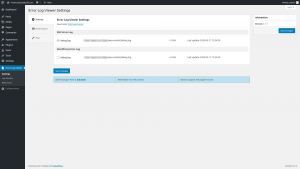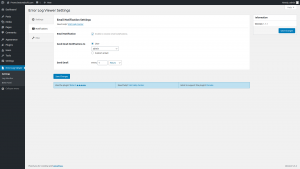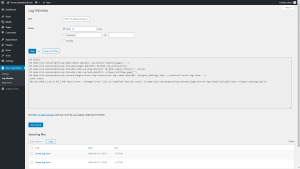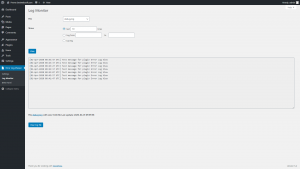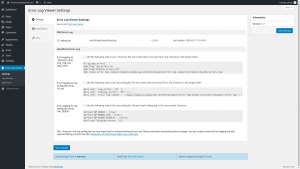Error Log Viewer
Get latest error log messages to diagnose website problems. Define and fix issues faster.
active installs Version 1.1.1
Last updated 5 years ago
Requires WP 4.5

Saves Time! Awesome In My Minds Eye
Description
Simple utility plugin that helps to find and view log files with errors right from your WordPress admin dashboard. Get access to all your log files from one place. View the latest activity, select logs by date, or view a full log file. Get email notifications about log changes.
Get access to your website logs and troubleshoot issues faster!
Documentation & Videos
User Guide
Installation
Purchase
Brief Overview
We are constantly update the existing translations and add new to the list.
Features
- Enable WordPress error logging with:
- .htaccess
- wp-config.php using
inl_set - wp-config.php using
WP_DEBUG
- Search and view error logs:
- PHP
- WordPress
- Configure email notifications about log changes:
- Set the email
- Change frequency
- Configure log monitor settings:
- Choose the log to be displayed
- Choose what to show in the log:
- Certain last lines in the file
- Log for a certain period of time
- Full file
- View or save the part of PHP error logs as TXT file
- Compatible with latest WordPress version
- Incredibly simple settings for fast setup without modifying code
- Detailed step-by-step documentation and videos
Over 3,000,000 Happy Users
BestWebSoft is always the perfect solution for you. Just check out what other people are saying about us!

This is a great plugin when you are debugging a website and you need to quickly check the error logs.

Thank you