To start with, we should admit that PDF & Print is our quite popular product. This fact means that people use it with pleasure. In order to stay tuned to all new trends and meet the market demands as we did before, we should continue our further development. It comes as no surprise that we update this product quite often.
Open vs. Download
Our first update touches upon the new option for PDF button. Since recently updated PDF & Print plugin provides users the ability to choose whether to open PDF file in a new window or download it. Yeah, you’ve heard that right! Now, you can download the PDF file right to your computer in one click.
To check it, go to the plugin settings page, find “Download or Open” option and select “Download PDF” option.
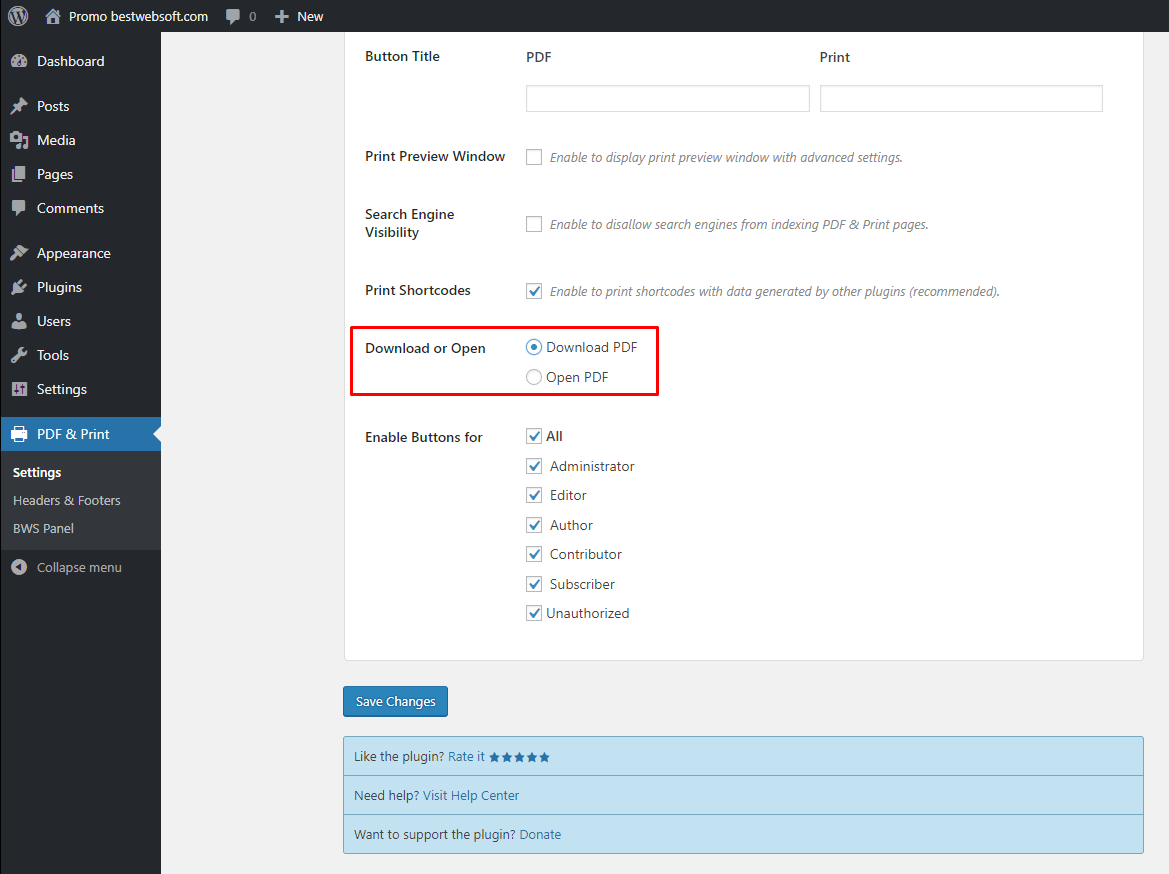
Save the changes when it is done.
After that, go to the frontend and check the result after clicking the PDF button. Voilà! The file is saved!
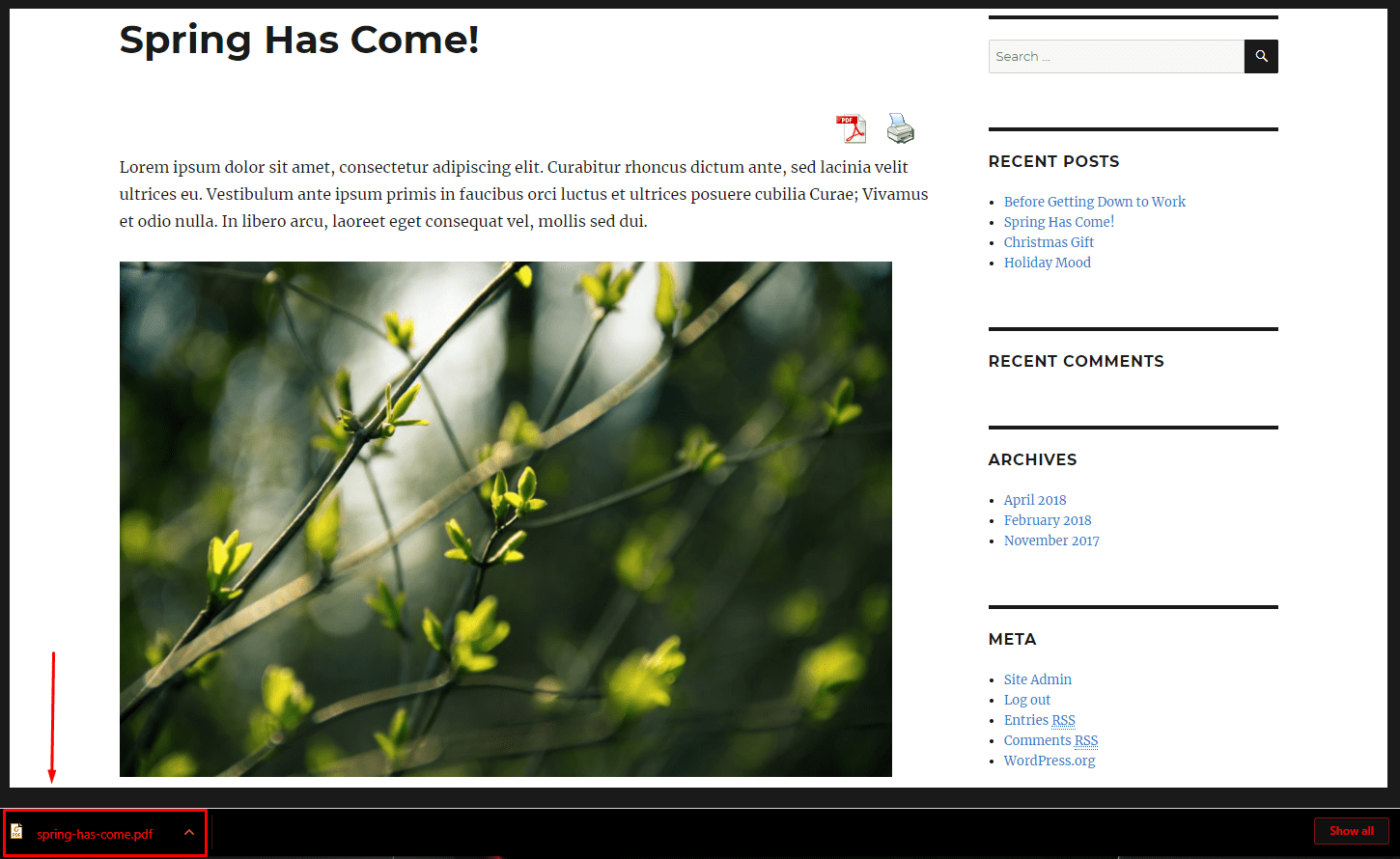
PDF & Print Buttons User Roles
Another feature deals with the selection of the user roles PDF & Print buttons will be displayed for.
Now, scroll down to the bottom of the page and find “Enable Buttons for” option. Select the necessary user roles that will see these buttons displayed on your website.
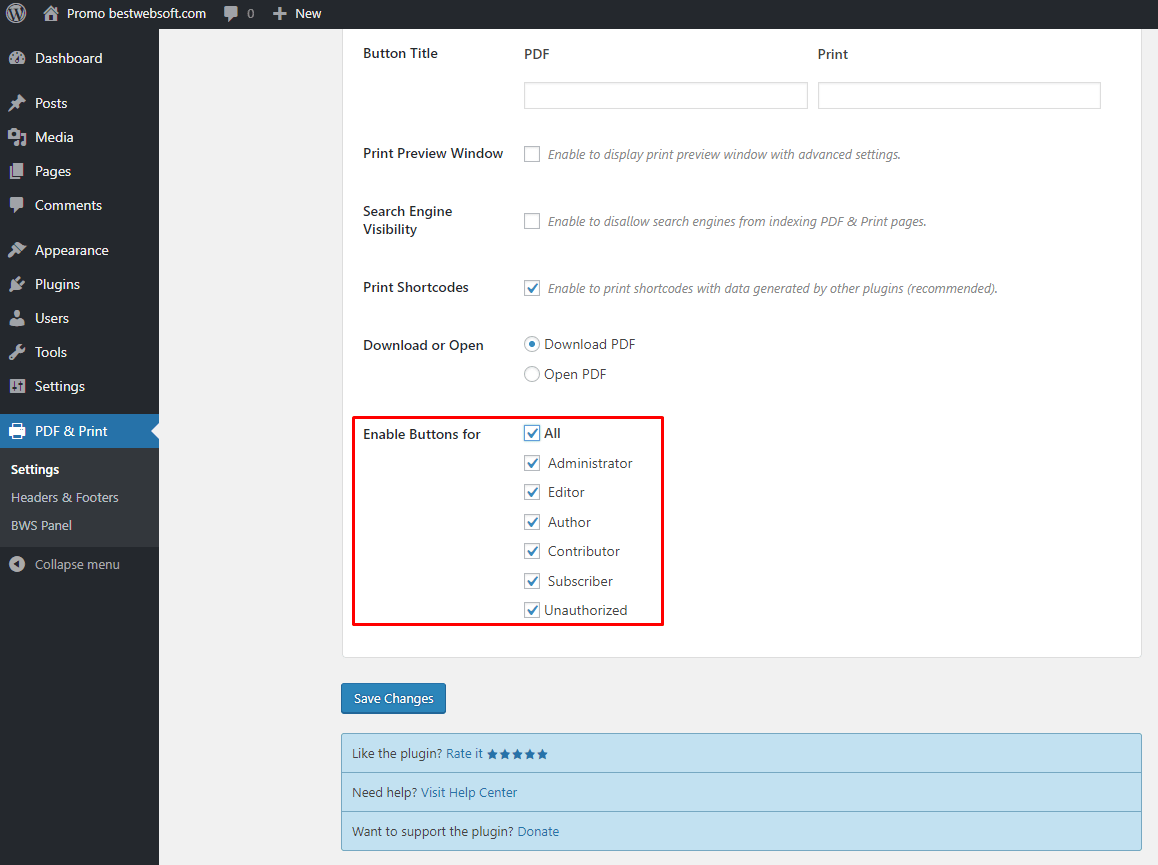
Unique Custom Content For Each Post
And finally! Here comes the last, but not the least update.
Do you want to set custom fields for single posts, pages or custom post types? From now on, you can do it easily!
Let’s take any post as an example. Just go to the post editing page, find and mark the checkbox next to “Unique Custom Fields” option. Then configure them and click “Update”/”Publish” button.
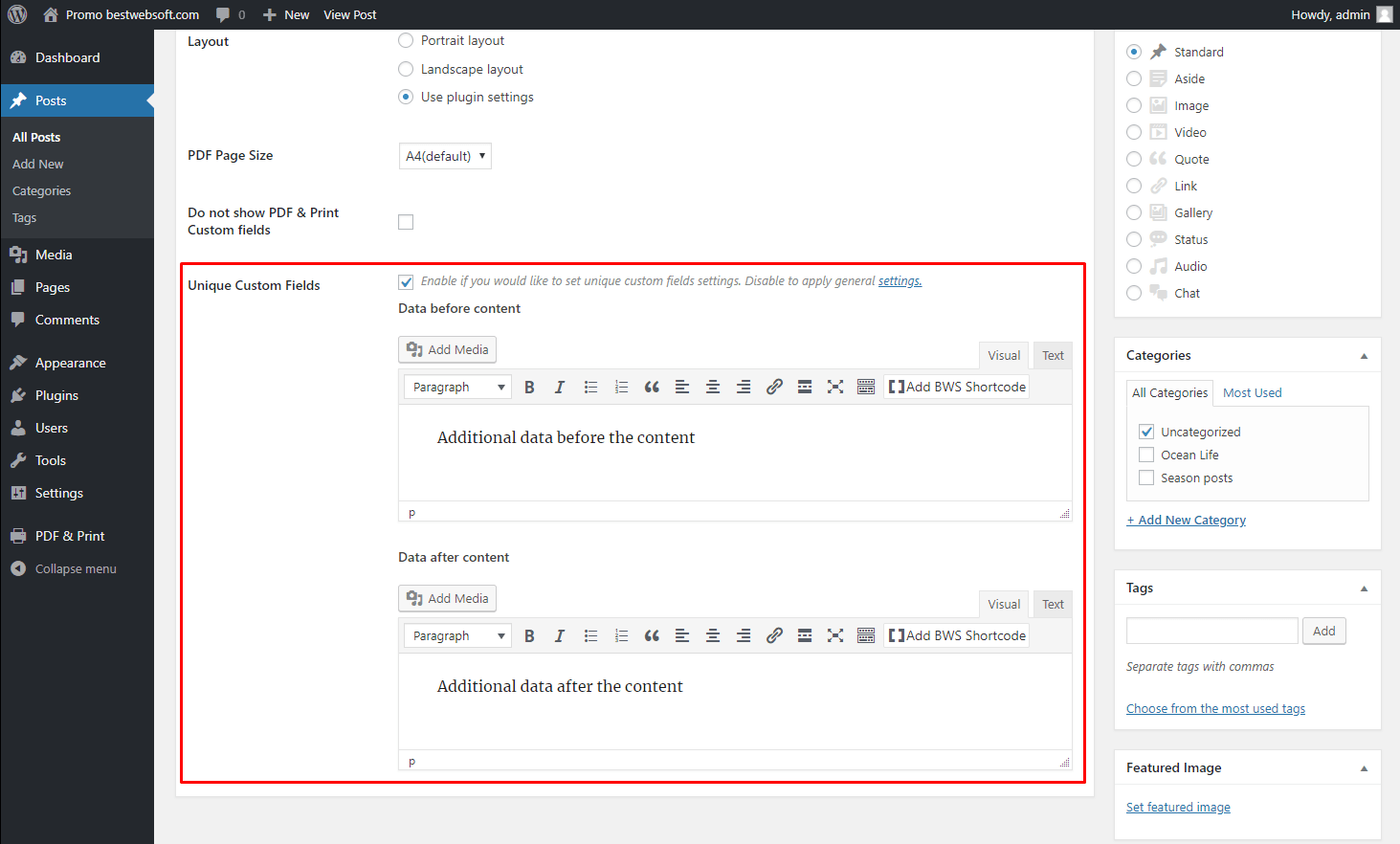
Users that have a theme or plugin displaying custom fields will appreciate this update because now they can customize their unique appearance in PDF & Print documents. Have a look at our previous article about configuring custom fields featured with some screenshots.
Make the full use of the updated functionality of PDF & Print plugin and customize your documents exactly the way you need!
Live Demo Preview | Learn More
Whole 3 features at once! Want more? We’d love to hear about it! Suggest a Feature
Have a question? Contact Now


