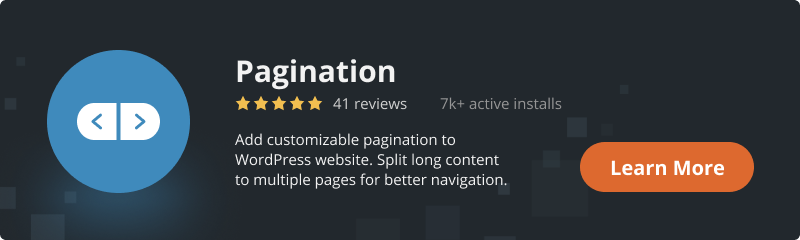Nowadays we spend a lot of time in the search of information and surfing the web. So the appearance and the usage convenience of websites are important. There are several ways to make your website good looking. You can create a fancy background or use the different templates that will make your WordPress website modern and fresh.
But, these all will fade if you have long content without any pagination. Paginated pages and posts are the way to make your website more compact and user-friendly. So, let’s talk a little about pagination.
Why Pagination is Important
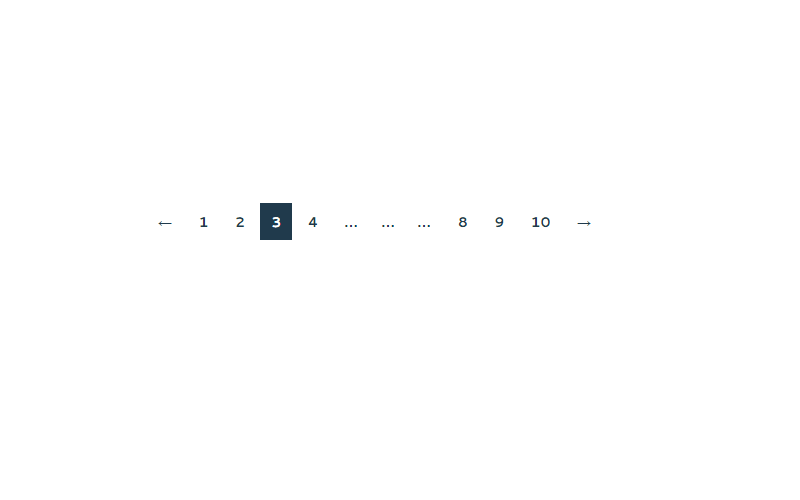
The idea that pagination is important is not new. It goes through the web and even independent researchers show us the result, which says that it can have plenty of advantages.
First of all, the user can not get lost in the information he had to master. So the concentration will be with him for the end. Moreover, hierarchy and paginated structure improve the readability score of the content.
The second point is the load speed. We all know, faster we get the content – the better SEO results are. The pagination allows the pages to be loaded faster due to the less content on each of them.
It is not surprising, that every paginated page has a separate URL which makes it easy to refer to. What is more, it positively affects website SEO due to reducing the likelihood of duplicate pages, so the crawlers can understand paginated page structures a way better.
How to Create Pagination on Pages
There are several ways to create pagination on pages. Of course, you can add manually.
To do so, you need to build a function that will output previous and next post links at the bottom of the page/ or post. It seems to be complicated, but if you are into programming, that would be easy to overcome.
But you also can use ready-made solutions. For example Pagination by BestWebSoft plugin. Our team works hard with the user experience and found some points where we want to take you deeper just to understand the benefits of the plugin.
Adding Page Breaks
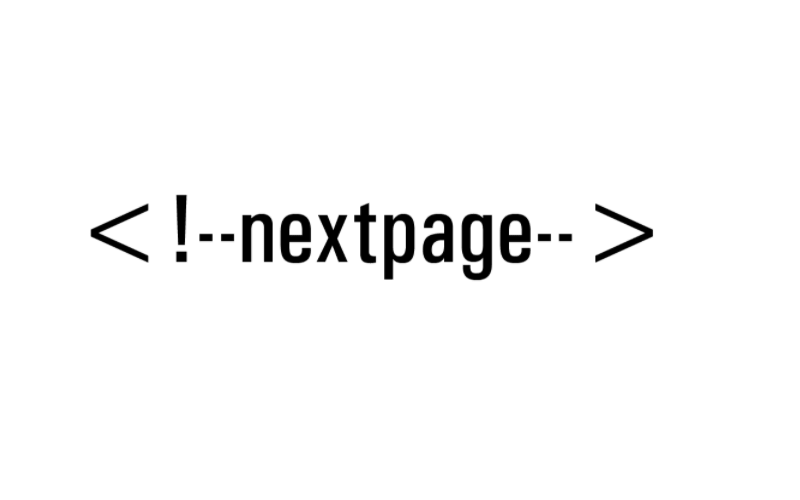
The most important thing in working with the Pagination by BestWebSoft plugin is to use the standard options that are offered by the WordPress engine. To split the page into multiple pages you first switch to the HTML or Code Editor.
Then just use the following code wherever you want to split the page.
Go to the HTML editor find the necessary place and add the following code: <!–nextpage–>
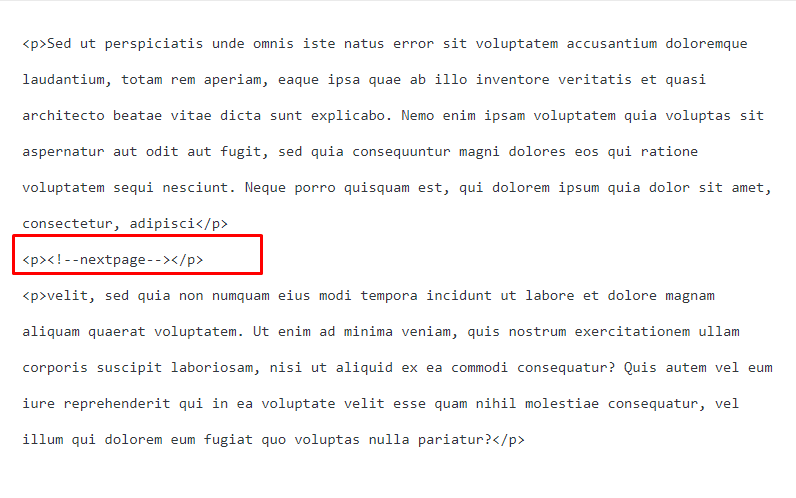
That is the secret of the plugin. Then by using simple Pagination by BestWebSoft plugin settings you can choose the necessary pagination types for your posts and pages. There are 4 types of pagination available.
So, no difficulties with the custom appearance of the pages may appear.
Hide Custom Pagination
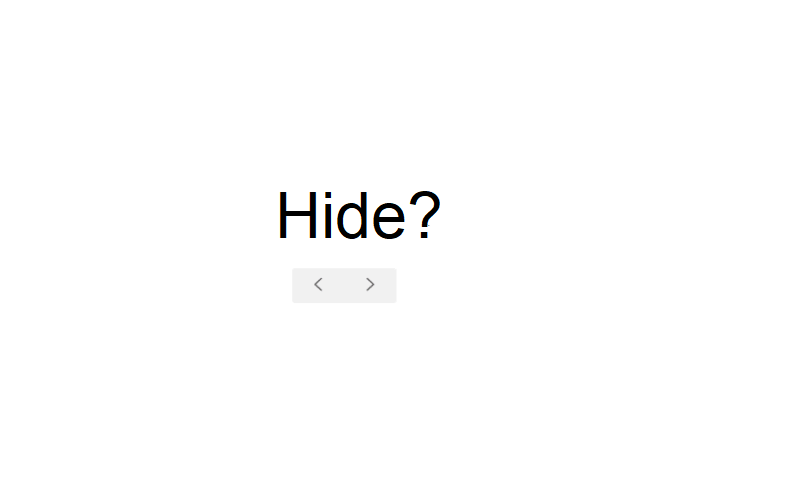
It might be that your theme does not use the standard WordPress classes. In this case, the standard pagination is not a way to use.
For those situations, you had to examine your theme and find the classes that are used for the pagination display.
Then with the help of the “Hide Custom Pagination” option hide your custom classes from the display. To do so, enter the classes you use to create pagination to the options field.
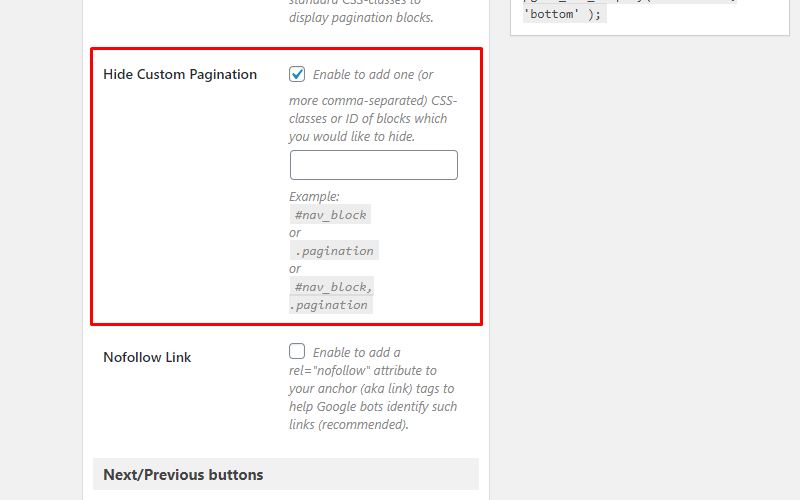
After that, you might have pagination you dreamt about for so long.
Conclusion
Making your website attractive is a long process that might have an influence on all spheres of the site. Some simple steps like pagination may have good results and bring benefits to the user’s experience and performance.
The Pagination by BestWebSoft plugin is simple-implemented software that allows you to create the best way for users to navigate your website effortlessly. Just in a few clicks, you can easily customize the settings and with this article avoid all mistakes and things you may have to worry about.
Stay with us and good luck!