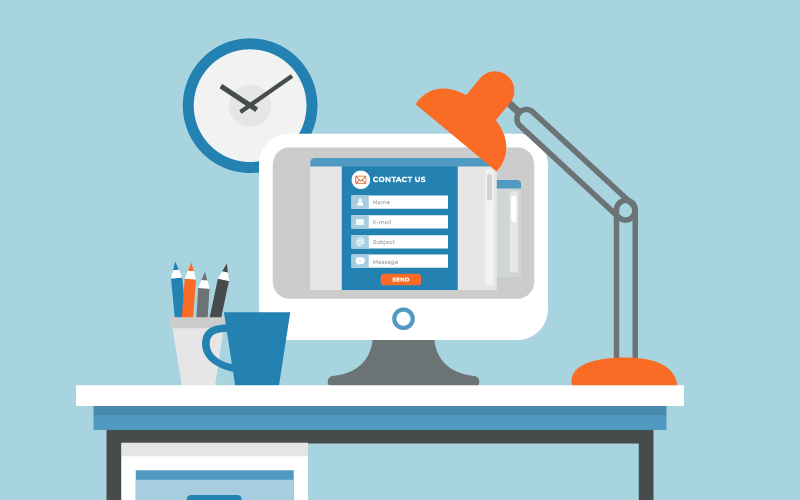
Contact form is an important part of your site even if they don’t seem so. It makes your website look professional, shows how organized and invested you are. It’s not enough to just display your email.
For good business growth, the contact form is a must. It can protect your email from all the spam that you could’ve got. Or maybe too many people are writing to you, and if you won’t answer them in time, they will lose interest. But if you have a contact form, you can see all the notifications that come from your customers. This way, their letters won’t get lost in spam.
Another great feature is that you can easily track your visitors and even know from what page they came from. This way, you will understand what they were interested in.
Now you know why contact forms are so important. We made a comparative analysis of some of them with pros and cons.
1. Formidable by Strategy 11

This plugin can be used by everyone from freelancers to agencies. It comes with all the essential features that you can expect. Should be used by anyone who wants to create a display form.
Also, can be used to create compliant forms. If needed, a complex calculation can be created for mortgage application forms.
Great for people who don’t want to hire a developer.
Pros
- The plugin can be customized to match your site without touching code;
- Can collect any data from the forms that you need and can also display them;
- They offer a guarantee for 14 days, which is great because you can understand by that time if you like it or not;
- Has great usability, you can install it and get up your site pretty quick;
- Provide about 20 of add-ons, also have about 30 3rd party plugins.
Cons
- The cost of the plugin is not a big deal by itself, it is a fact that after the first year you have to renew it, which is normal but it will cost you the same price if you bought it all over again;
- Support is not the best. If they give you an answer with a link to some premium information you won’t be able to see it after your license expires.
2. Ninja forms by Saturday Drive

With this plugin, you can accept letters, set up appointments and accept payments. It has a free version on the official site so you can install it on as many sites as you want. Besides, it provides messaging to multiple people in your organization. This is not the best option if you need some basic form but will help you if you want something more advanced.
Pros
- Has a lot of features which are great for more advanced usage;
- Adds custom CSS to your WordPress forms;
- Has a free core plugin. You can get a premium version only if add-ons are necessary.
Cons
- The user interface isn’t the best for beginners;
- Very expensive, for basic features also you need to pay for each add-on and as your needs grow this plugin will become more expensive compared to others;
- The core plugin can come with a limited feature set;
- It’s impossible to customize the button for the form, which may stand out in design compared to the rest of the site;
- Can cause sites to slow down especially if you will customize your form with CSS code.
3. Jetpack Forms by Automattic

This one combines essential features of WordPress into one plugin. Just a simple tool to create forms with shortcodes. Not the best but not the worst choice for users with simple needs.
Pros
- It is constantly updated and adds more and more features to it;
- It is free, so you can install it for as many websites as you like;
- It has a nicer interface than your typical plugin;
Cons
- A lot of features can be a problem because of it, the interface will look clogged;
- Constant notifications about the update which can be annoying and time-consuming;
- Can slow down your site if you will use it in a more advanced way( for example by adding CSS). And slower loading time might reduce traffic;
- Doesn’t provide free form builder;
- Can harm your SEO by causing search engine traffic to drop;
- Requires you to connect your site to your account which means that a third party can access any of your information about the site.
4. Contact Form 7 by Takayuki Miyoshi
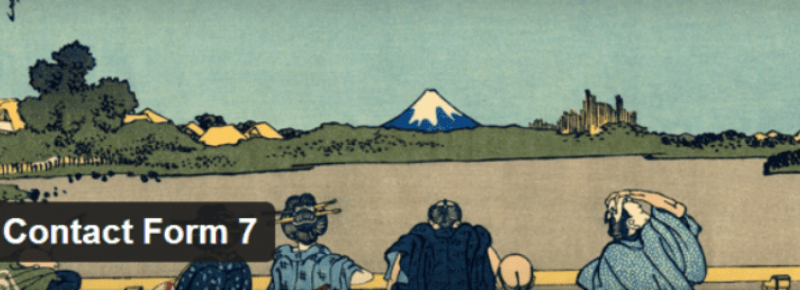
One of the oldest contact forms in the market. It is free so users can install it on as many sites as they want. Supports a couple of third-party plugins that act as add-ons. And the official site won’t show you any of them. It takes some time to get used to since you have to know HTML.
Pros
- It is a free plugin but you can leave donations if you want to;
- Easy to install and it comes with a pre-configured contact form which you can customize;
- Good for creating simple forms;
- Works with modern WordPress themes;
- Has a captcha to help you avoid spam.
Cons
- You need to know HTML to customize it;
- There is no preview to see how your form will look like before you save it;
- lack of addons directory so you will probably have to google some things about how it works;
- The plugin is very old so the user interface is very outdated compared to others;
- Sometimes captcha doesn’t work properly and people still get spam;
- Doesn’t always work on mobile devices, which is a big minus since a lot of people use phones nowadays.
5. Gravity Forms by Rockgenius

The user-friendly solution that makes basic forms or complicated multi-page solutions using a simple drag-and-drop system. Has a lot of add-ons categorized as basic, pro, and elite. But most people go for the basics. Better for the advanced contact form.
Pros
- It has Captcha so you are protected from all the spam letters;
- Ultimate data storage that can be quite useful sometimes;
- You can choose will the form be available by setting time and date;
- Supports a white range of add-ons;
- Performs advanced calculations if needed based on user submission;
- The number of submissions can be limited if you want them to be.
Cons
- No free version, and the basic license is not the cheapest on the market;
- It is complex, people say it’s a plugin you need to get used to. They couldn’t understand what to do and had to watch some videos to figure it out;
- There is no live or phone support, you can get it only by getting the most expensive version.
6. Contact Form by BestWebSoft
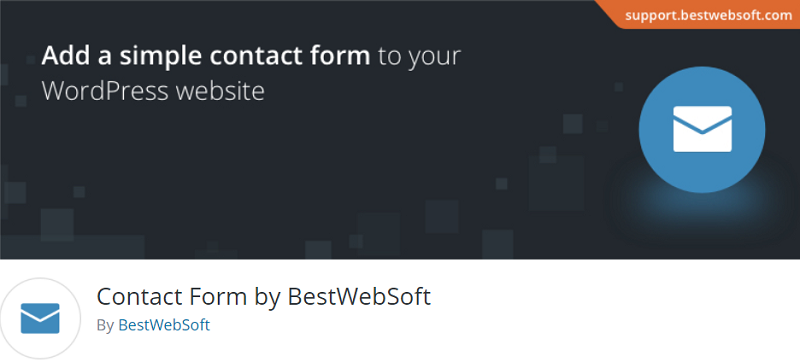
This is a plugin that was developed by our team. It is a simple tool which will create your contact form in no time. If you need a simple good looking form this one is for you.
You just need a couple of clicks to make user surveys, polls, upload forms, support requests, questionnaires. One of the best and easiest ways to receive messages from customers right to your email address. Also, you can control how users will interact with your forms.
Pros
- It is easy to use so will be perfect for beginners.No need to know programming code;
- Comes fully loaded so it will take a couple of clicks to install the plugin on your site;
- Has a quick responding support team;
- You can translate form to any language using customizer;
- Compatible with the latest WordPress version;
- Detailed step-by-step documentation and video to help you install it.
Cons
- It needs more customization options since now it is more for creating the simple forms;
- Doesn’t have a captcha, you have to get a separate plugin for that.
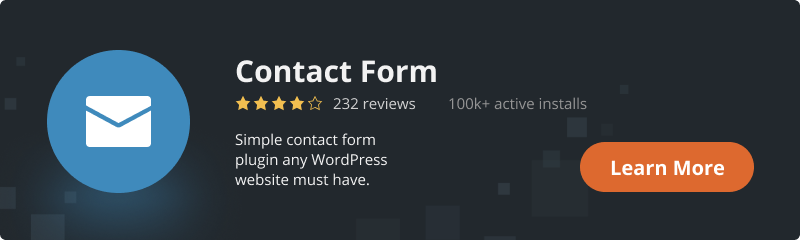
Conclusion
We hope this article will help you find the plugin that will suit you and your demands. As you see, there are a lot of things to choose from. You need to decide what to get based on what you need (basic form or multi-featured), budget, etc. Give yourself some time to think and then pick something.

