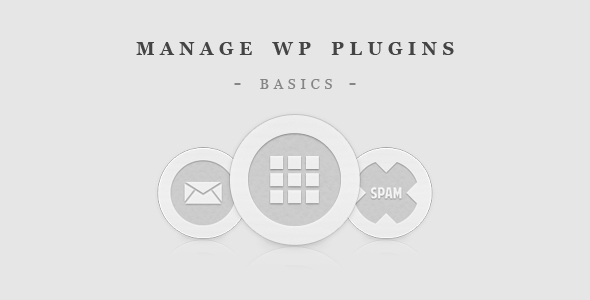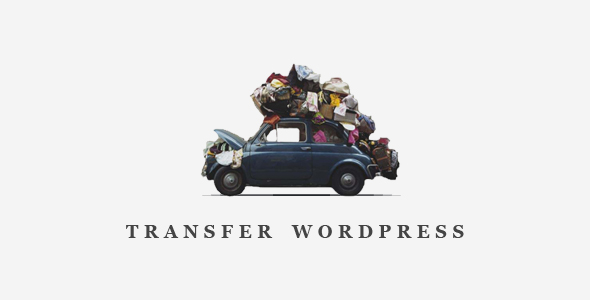WordPress is a CMS that has been created from the ground up by volunteers. Owing to people willing to collaborate worldwide, we now have the documentation, core software, competent support, a series of translations to various languages, get-togethers and other types of events, but, most importantly, we have a perfectly functional blogging system that hosts more than 60 million websites. To keep WordPress running, individuals are willing to sacrifice their spare time, and a growing number of companies now ask their employees to join this project development.

The secret behind WordPress’s success is primarily associated with its manifold community, which, unlike many, does not consist solely of developers. Instead, it is also designers, support volunteers, users, writers, accessibility and experience experts, as well as enthusiasts who make things possible. While strengthening the project, this diversity also implies finding a task for anyone willing to cooperate. So, whatever skills you have, there will be room for you in WordPress community.
Read More…