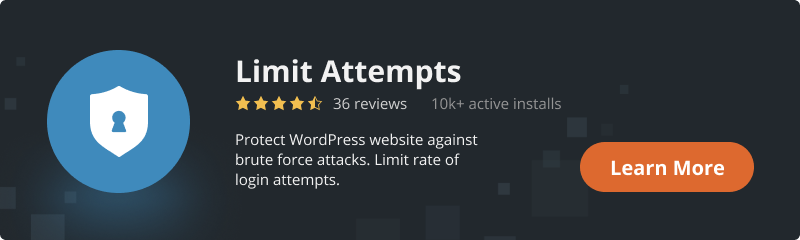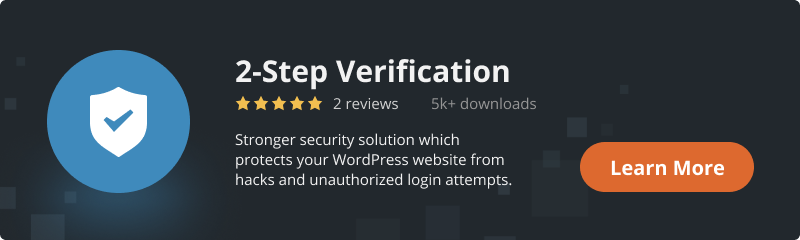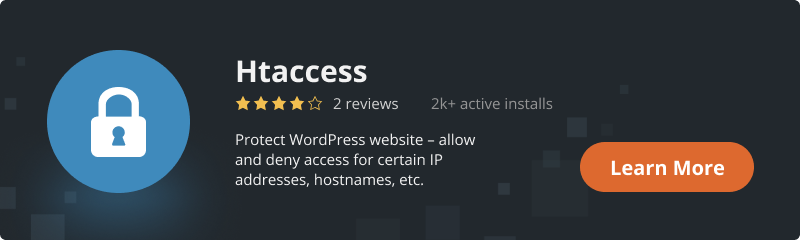WordPress is one of the most popular and widespread content management systems in the world. Many blogs, websites, and portals are built based on this convenient and simple engine.
But such simplicity leads to the elevated attention of cybercriminals. Every day some hackers try to break-in the admin area to steal user’s data such as credit card numbers, personal info, etc. Protecting WordPress from hacking includes some necessary steps that are better to follow.
In this article, we will discuss the main issues to defend the website from data theft and unauthorized use.
Here are Top 9 Protection Methods
There are rather methods by that you can ensure your website from unfair influence at a decent level:
- Usage of Updated Software
- Unique Usernames and Passwords
- Access Control
- Limit Login Attempts
- Firewall Usage
- Custom Registration Pages Creations
- Backup
- Two-Step Verification
- Permit Access to Preferred Addresses
1. Usage of Updated Software

WordPress often releases new versions of the software. Each new release of WordPress fix bugs, adds new features and important security fixes.
With hackers growing new ways to find loopholes in protection, it becomes required for owners to update their set-up and use the latest version to remain protected from any possible attacks. We recommend you update software as soon as you see a new release because one of the most common potential vulnerabilities in your website – using an outdated version of the platform.
2. Unique Usernames and Passwords
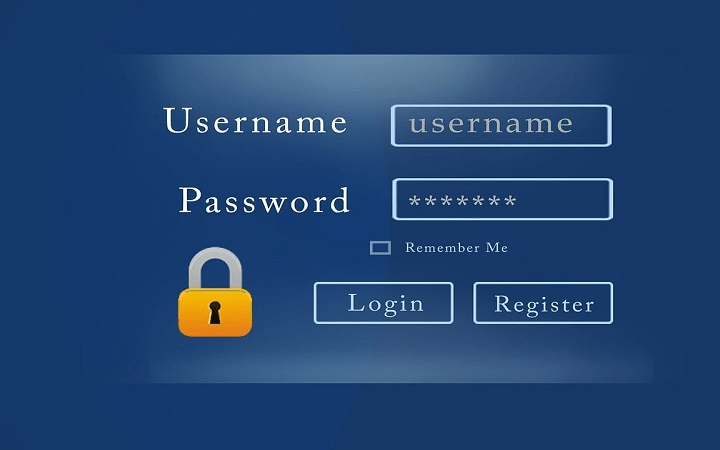
The very first step to protection is the correct administrator login and password. It is highly discouraged to use “admin” or “administrator” as a username. If you have already created an administrator-user with an “unwanted” name, it will be enough to simply change the login name.
For that, you just create a new user and give him administrator rights, remember to delete the “admin” or “administrator” after creating a new “stronger” administrator-user to avoid new vulnerabilities. The password must be at least from 8 to 10 characters and include both lowercase/uppercase letters and numbers, as well as other characters (semicolons, question marks/exclamations, etc.). The other thing is not to use the same password for every admin user to feel up to renew access when needed.
3. Access Control
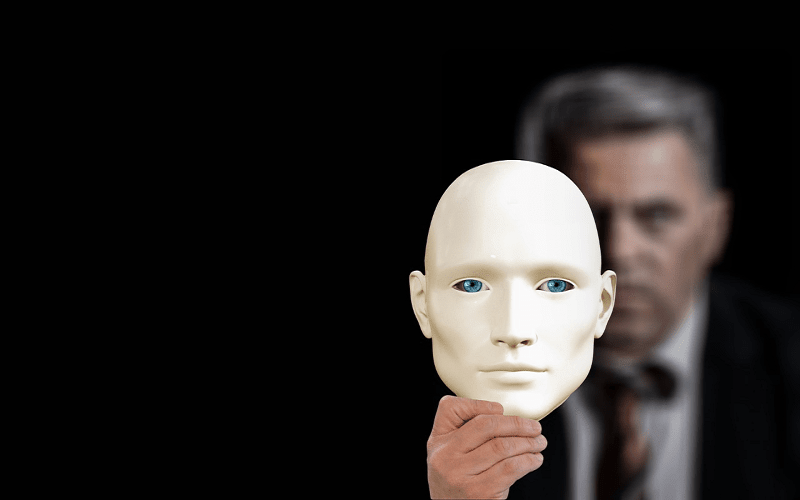
WordPress provides a powerful user management system with different user roles and capabilities. When adding a new user to your WordPress website you can select a user role for them. This user role defines what they can do on your WordPress website and what rights they have.
You must be sure about the role of a user because assigning an incorrect user role can give people more capabilities than they need and have to have. To prevent this you need to understand what capabilities different user roles give and what opportunities for users must exist.
4. Limit Login Attempts

Since WordPress allows users to enter an unlimited amount of incorrect login information, hackers started to use scripts to fish login data, which dramatically increases the fact that they will succeed because they get more chances in a short amount of time.
So you can implement limit login attempts to your website to protect the data from fraud. For simplicity of implementation, we recommended using our Limit Attempts plugin, that was created to prevent illegal access to user pages.
5. Firewall Usage

WordPress Firewall plugin works like a shield between the website and incoming traffic. These web firewalls monitor web-traffic and block many security threats before they reach your WordPress site.
There are two standard types of WordPress Firewall plugins available. DNS Level Website Firewall – route your website traffic through cloud proxy servers. This allows them to only send actual traffic to your web server. Application Level Firewall – firewall plugins analyze the traffic once it reaches the server but before loading WordPress scripts. So it is not as efficient as the DNS level firewall because of the lack of reducing server load.
We recommend using a DNS level firewall because they are qualified at identifying genuine website traffic vs bad requests.
6. Custom Registration Pages Creation

Many websites require users to register so they need to create an account. But these users can use their account data to log into the admin area. The simple way to fix that is by designing custom login and registration pages so that users can signup and login directly from your website.
7. Backup

Creating automatic WordPress backups is the best thing you can do for your website security.
Backups give you calm because of knowing that you are safe in catastrophic situations such as when your site gets hacked or you accidentally lock yourself out. So if you want to be sure that your data is stored in a secure place – do backups as often as you can or set up automatic backup.
8. Two-Step Verification
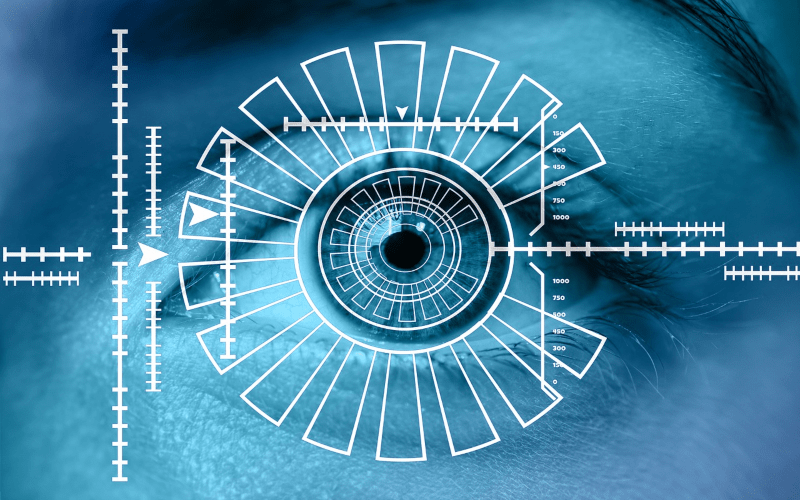
Two-Step verification grants an additional security layer to your passwords. Instead of using the password alone, it needs you to enter a verification code generated by the Google Authenticator. Even if someone can hack your WordPress password, they will still need to get the Google Authenticator code to get in.
Or you can use special plugins to customize the login page and the second layer authorization with secret questions or SMS-code. 2-Step Verification Plugin by BestWebSoft is the best solution to defend your website from phishing and data theft by providing tools that are aimed to protect the website and the user.
9. Permit Access to Preferred Addresses
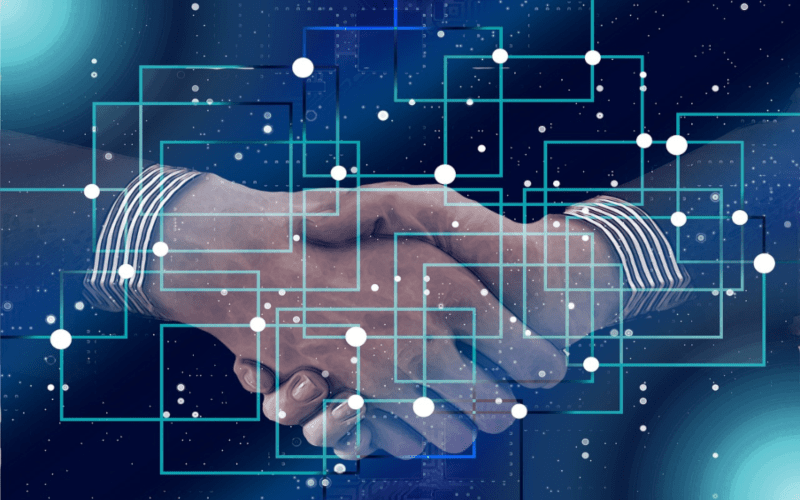
You may protect your website by denying access to the admin area from obscure IP addresses. This hint is very useful in case you work with just a few trusted users that have permission to get to the core of a page. You need to make some changes to your .htaccess file.
Or just use one of the Htaccess plugins. We recommend using the Htaccess plugin by BestWebSoft. This plugin is a simple and useful tool which helps to control the access to your WordPress website. Allow or deny access based on a hostname, IP address, IP range, and others. Disable hotlinking and access to xmlrpc.php – it is all up to you.
Conclusion
Surely, it is not possible to focus on all existing safety methods and implement them into ready solutions. Unfortunately, only a little part of them are introduced here. We hope this article helped you learn some new tips and hacks to protect your WordPress admin area from cybercriminals. Make the right decision and successfully develop your business without cybercrime problems!