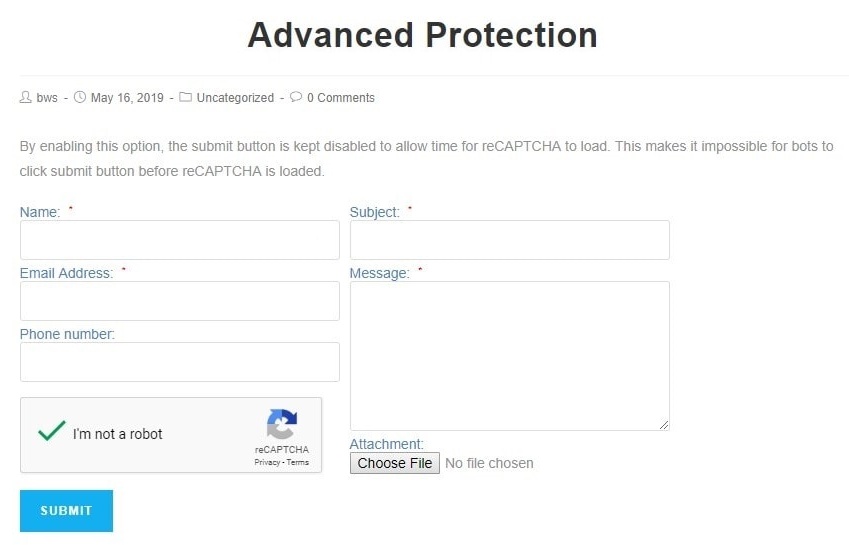In today’s world when spam mass mailing containing hundreds of thousands of messages can be distributed within a few minutes and a vast botnet of thousands of hacked machines can be aimed at your contact forms and login credentials, there is an urge for having an additional layer of defense.
That’s why we’ve created reCaptcha plugin for WordPress. This plugin is a reliable measure of protection against possible spam and brute force attacks. Moreover, for your convenience, we have been constantly adding new features and improving the plugin’s functionality.
Thus, except for WordPress default forms (Login, Registration, Comments, Reset password) and our company’s WordPress plugins (Contact Form, Testimonials, Subscriber, Multilanguage), we also added the compatibility with some of the most popular external plugins on the market. They are Contact Form 7, Jetpack, MailChimp, WooCommerce, bbPress, BuddyPress, Ninja Forms, Divi Builder, wpForo Forum, and more. You can choose the reCaptchatype to your liking: reCaptcha version 2 or version 3, and also Invisible reCaptcha are at your service.
The recent update has brought two more features: “Advanced Protection” and “Disabled Submit Button”. Let’s take a closer look at what they do and how to turn them on.
Advanced Protection
By enabling this option, the submit button is kept disabled to allow time for reCAPTCHA to load. This makes it impossible for bots to click submit button before reCaptcha is loaded.
To enable the option, go to “reCaptcha” => “Settings” from your Dashboard, scroll down, find, and mark the “Advanced Protection” checkbox. Save the changes.
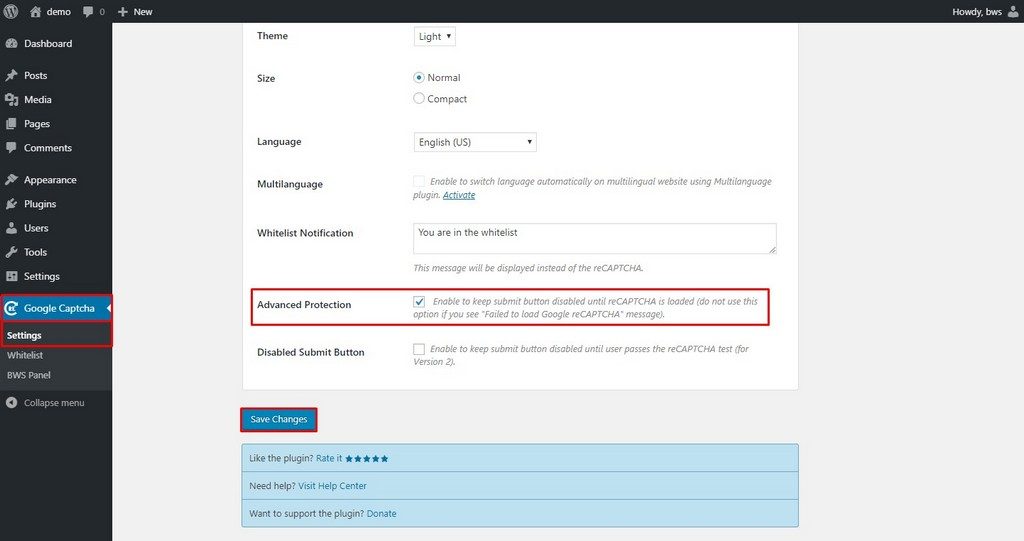
Disabled Submit Button
When enabled, this option keeps the submit button disabled until the user passes the reCaptcha test. This makes it impossible for bots to click the submit button without solving the test.
To enable the option, go to “reCaptcha” => “Settings” from your Dashboard, scroll down, find, and mark the “Disabled Submit Button” checkbox. Save the changes.
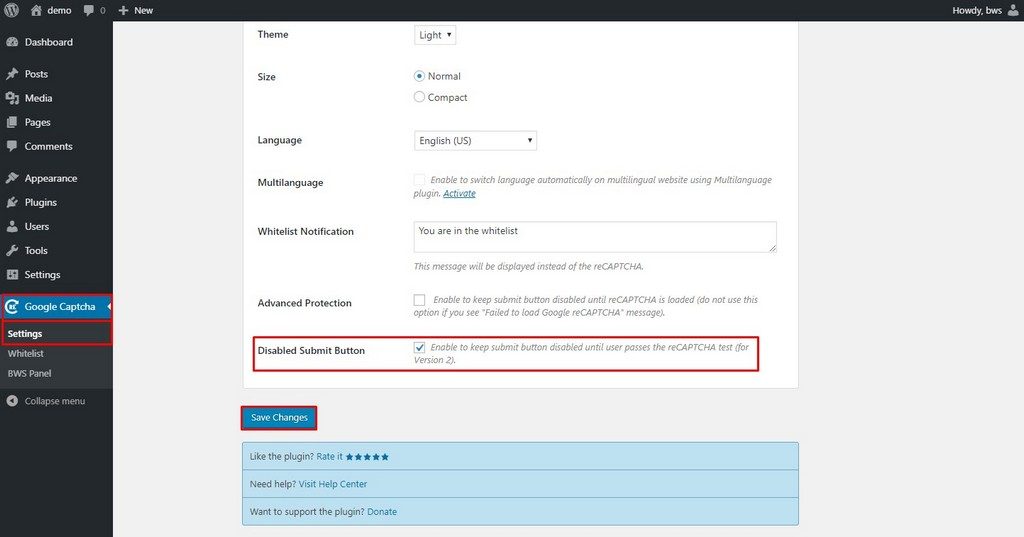
On the form created using the Contact Form 7 plugin, the disabled submit button will look the following way:
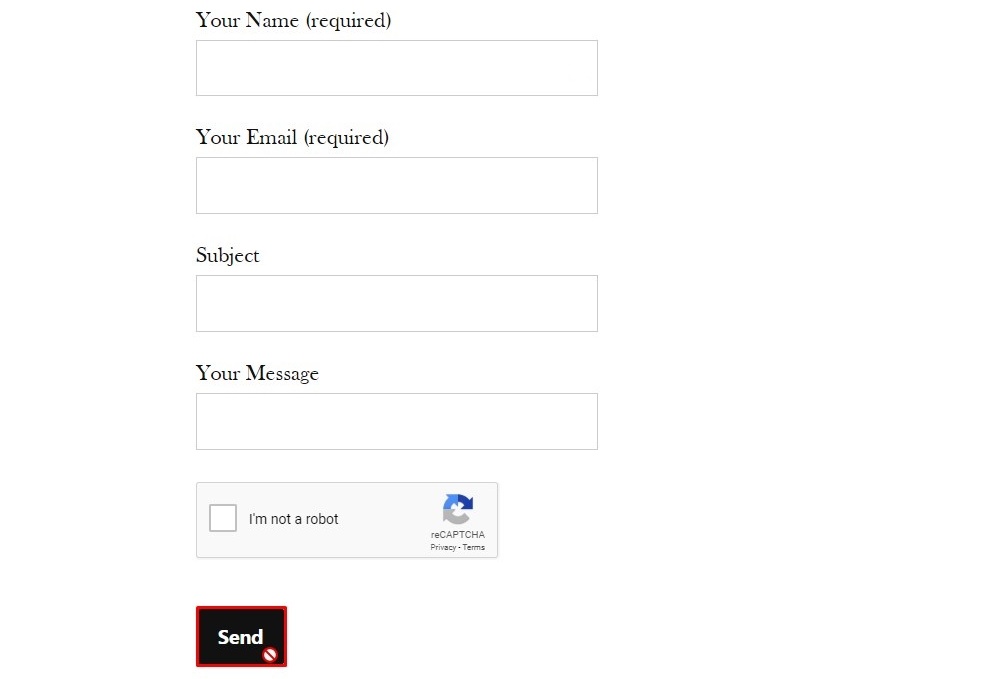
Wrapping Up
Spam and brute force attacks can pose a real threat to the stability of your site, as well as user credentials. reCaptcha plugin is designed to prevent such types of threats.
It’s easy to install and configure and is fully compatible with both default WordPress forms and with the majority of the most popular plugins such as Contact Form 7, Ninja Forms, Jetpack, Divi Builder, WooCommerce, bbPress, BuddyPress, Multilanguage, etc.
The plugin is also compatible with Limit Attempts plugin. This feature allows considering failed reCaptcha validation as an invalid attempt for the forms compatible with reCaptcha plugin. This IP address then can be blocked or blacklisted.
In order not to annoy your registered users or employees, there is an option to reCaptcha in your forms for certain user roles and for the whitelisted IP addresses.
This plugin is a robust protection measure to keep your WordPress website forms safe from spam entries and brute force attacks. Moreover, it has plenty of advanced features for you to configure it to fit all your needs.