So, what is WordPress captcha form? Captcha verification is the best way to protect your WordPress website forms from spam entries. It can be used for WordPress login, registration, password recovery, comments form and much more. WordPress Captcha is easy to use and manage, a simple and effective plugin which will always guard your website forms.
Many WordPress users might remember one unpleasant issue connected with the old Captcha plugin (initially developed by our company, but then transferred to the new owners who implemented a backdoor into its code). As we wrote in our blog post “Captcha. reCAPTCHA. Who Is the Owner?”, our company in no way could foresee the new owners’ intention to implement backdoors into the code of the plugin, and thus we cannot be considered to be responsible for the consequences of these actions. In that very post, we also announced the release of our new Captcha and made a promise, that it would contain many interesting and useful features.
And here we are, our free updated Captcha by BestWebSoft version 5.0.2 is released and ready to be downloaded! Let us give a few words to our excitement. What is so great there about Captcha by BestWebSoft? And great news is that it has a bunch of awesome features absolutely for free!
Let’s consider some of them.
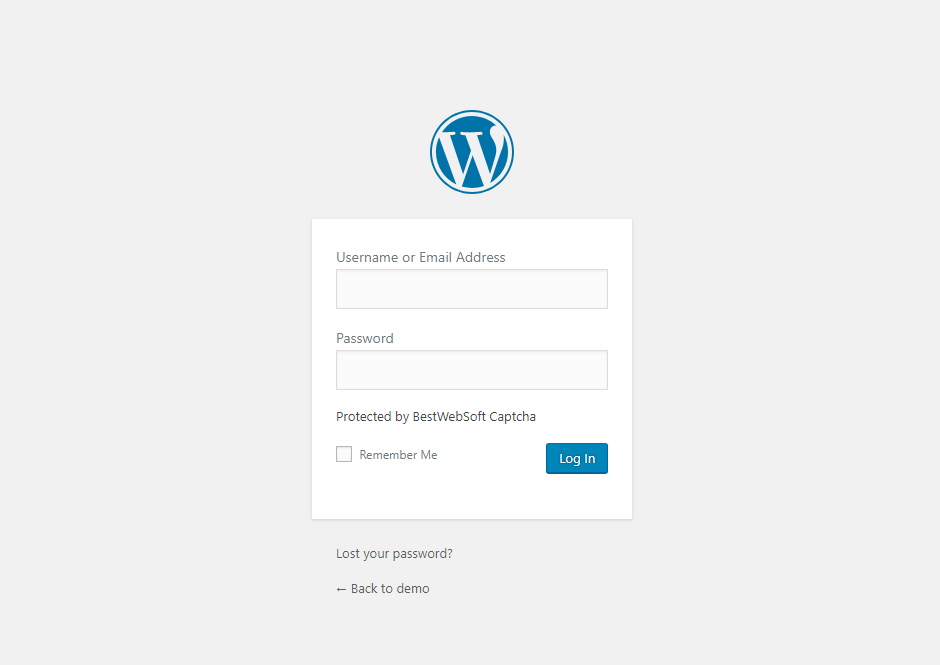
Our Invisible Captcha requires JavaScript enabled. Bots do not use JS because JS runs in the browser. The plugin works in such a way that after certain user actions on the page with Captcha, the AJAX request is sent to receive the secret code and this code is inserted into the form. The code will be sent and inserted only if the AJAX request has been sent specifically from the page of this site. If the code is missing or the code is incorrect, or the code is expired, the check will not be performed.
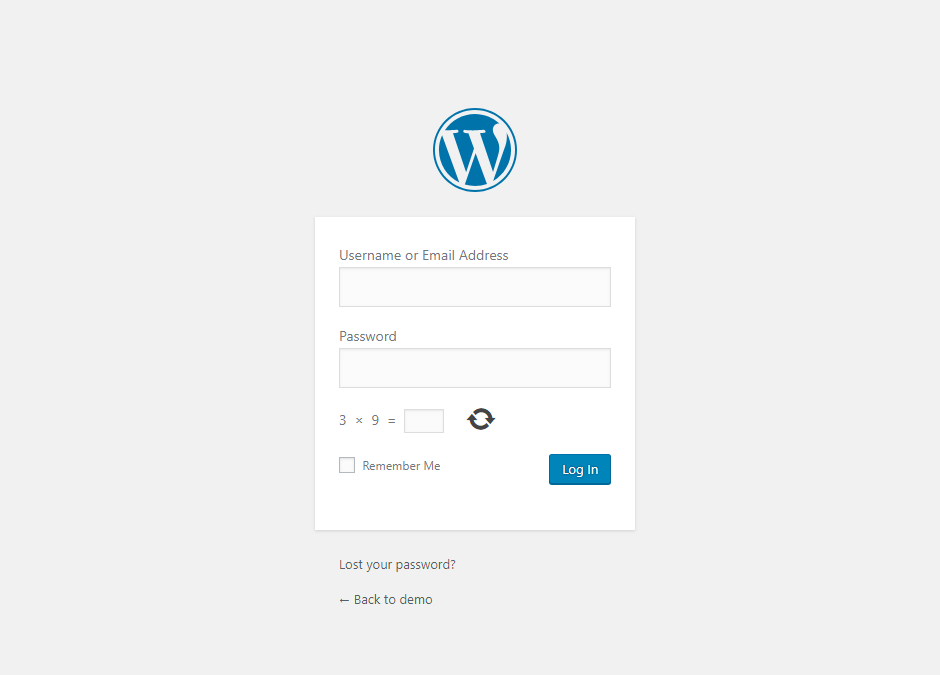
First of all, you may want to switch from invisible captcha, when the user is not supposed to take any action, to an interactive one. You can change captcha type to “Arithmetic actions” and choose which ones you want to see in particular: addition, subtraction or multiplication. You may also like to add reload button for captcha to make it more convenient to use.
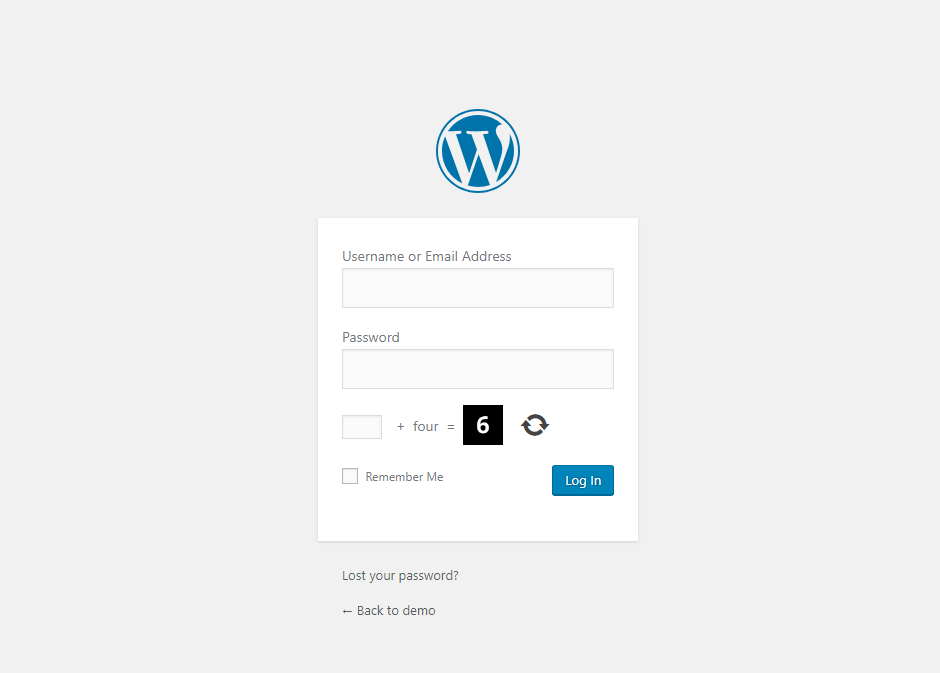
Then, you can adjust the complexity. Choose what to display in captcha: numbers (1, 2, 3, etc.), words (one, two, three, etc.) and/or images.
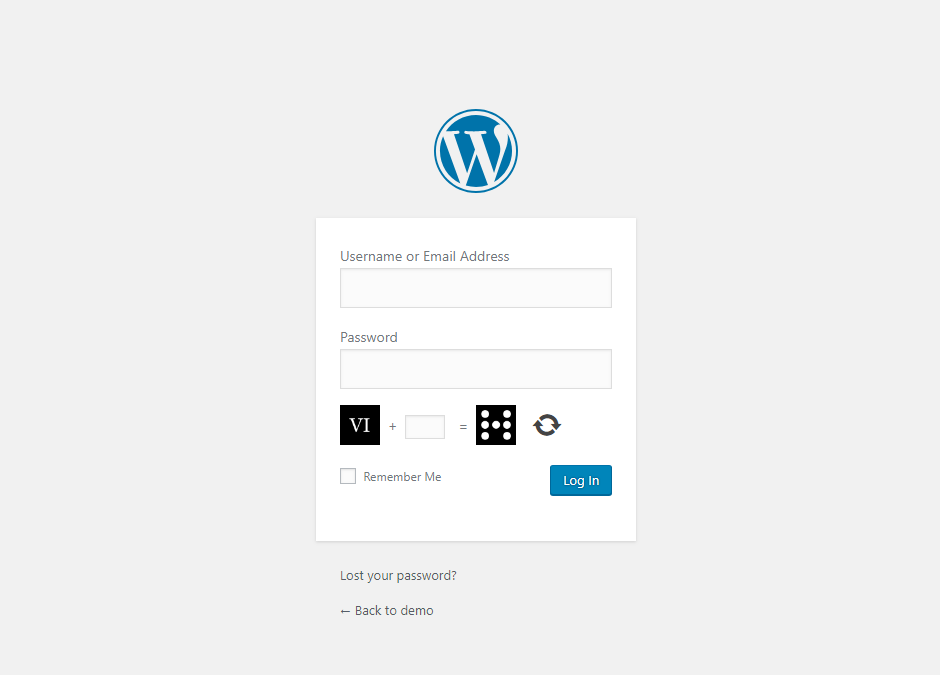
If you have marked images checkbox, you may want to choose the type of these. There are three types at your service: Arabic and Roman numerals, and dots. Each of these types has four possible ways of display:
- Black on transparent background;
- Black on white background;
- White on black background;
- White on transparent background.
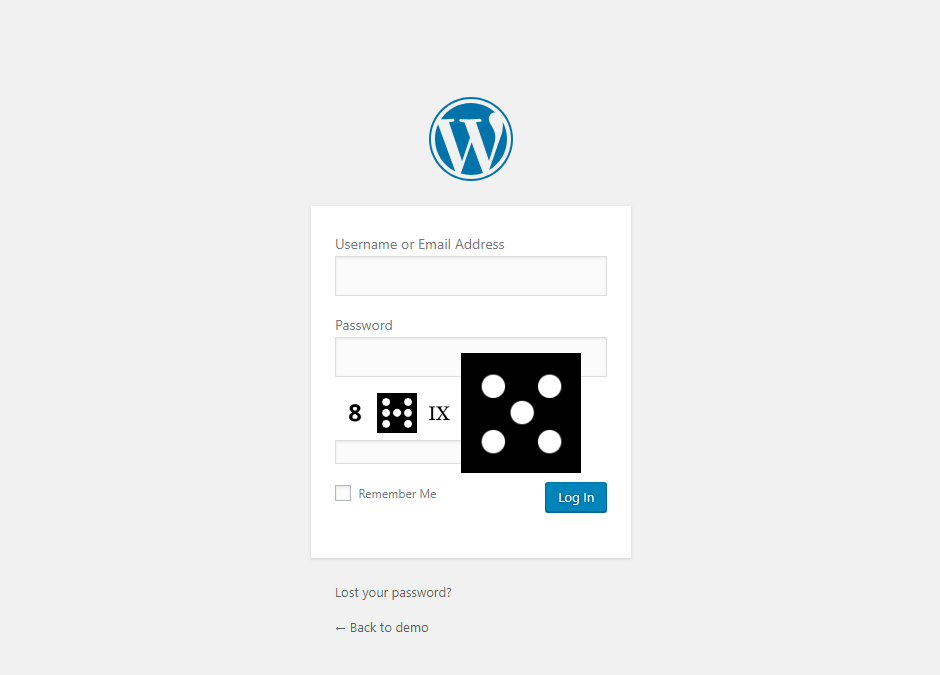
Another Captcha type is “Optical Character Recognition (OCR)”. This one does not require users to perform any mathematical calculations. All they need is to enter the numbers they see on the images. You can set a number of images to display simultaneously as a captcha question (we have chosen 4 for the example).
And here, a very cool feature comes extremely handy (especially when counting dots): enlarge images on mouseover. Just mark the “Enlarge Images*” checkbox, and your users will be grateful.
*This function works for the “Arithmetic actions” type of captcha as well.
Moreover, you can customize Captcha messages, enable Captcha for Contact Form plugin, set captcha title, activate a time limit and set time limit threshold, display captcha when the website page is loaded, and a very important feature: Hide from Registered Users in WordPress Comments form.
Sounds interesting? So try the new Captcha out!
If you want even more features, consider upgrading to Captcha Pro. You may also like Google Captcha (reCAPTCHA).


