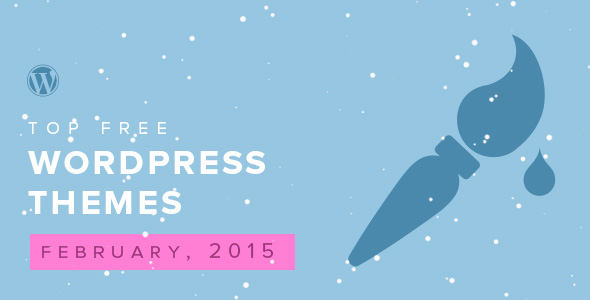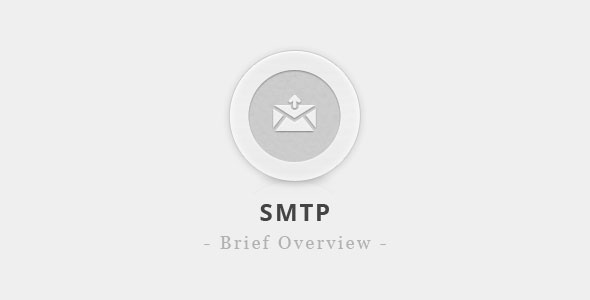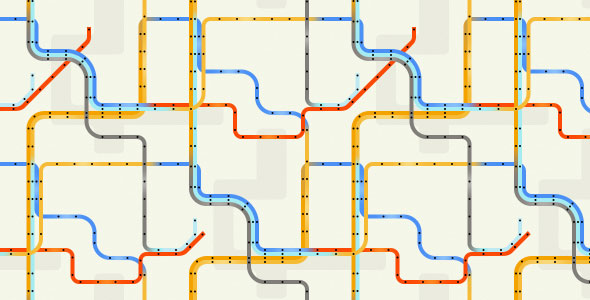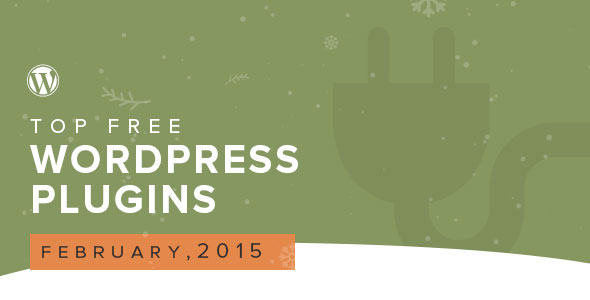Sometimes you may need some extra security for your website. One of the most effective ways is to use your .htaccess file. However, it can be rather daunting. Where is this file? How can I make changes to it? WordPress has some built-in tricks to assist with it, but it can be complicated if you are a rookie. So Htaccess Pro plugin is here to help you.
Htaccess Pro plugin provides the ability to use Allow and Deny directives to manage users’ access based on their IP address, hostname or other requested parameters.