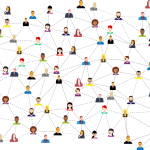| [vc_row css=".vc_custom_1494326995461{background-color: rgba(255,255,255,0.78) !important;*background-color: rgb(255,255,255) !important;}"][vc_column][vc_column_text] Social Buttons Pack is the Must for the Website Promotion! [/vc_column_text][vc_column_text] Social Buttons Pack is a great opportunity to share the posts at the most popular social nets. Add social media buttons that fit your blog type. With this, you can give people additional opportunities to express interest in your posts or articles [/vc_column_text][vc_empty_space][vc_row_inner][vc_column_inner width="1/5"][vc_icon icon_fontawesome="fab fa-facebook-square" color="black" size="lg" align="center"][/vc_column_inner][vc_column_inner width="1/5"][vc_icon icon_fontawesome="fab fa-twitter-square" color="black" size="lg" align="center"][/vc_column_inner][vc_column_inner width="1/5"][vc_icon icon_fontawesome="fab fa-linkedin" color="black" size="lg" align="center"][/vc_column_inner][vc_column_inner width="1/5"][vc_icon icon_fontawesome="fab fa-pinterest-square" color="black" size="lg" align="center"][/vc_column_inner][vc_column_inner width="1/5"][vc_icon icon_fontawesome="fab fa-instagram" color="black" size="lg" align="center"][/vc_column_inner][vc_column_inner][vc_empty_space height="5px"][vc_separator][vc_empty_space][/vc_column_inner][vc_column_inner width="1/2"][vc_column_text] Facebook [/vc_column_text][/vc_column_inner][vc_column_inner width="1/2"][vc_icon icon_fontawesome="fab fa-facebook-square" color="sky" size="lg"][/vc_column_inner][/vc_row_inner][vc_empty_space][vc_row_inner][vc_column_inner width="2/3"][vc_gallery [...] |