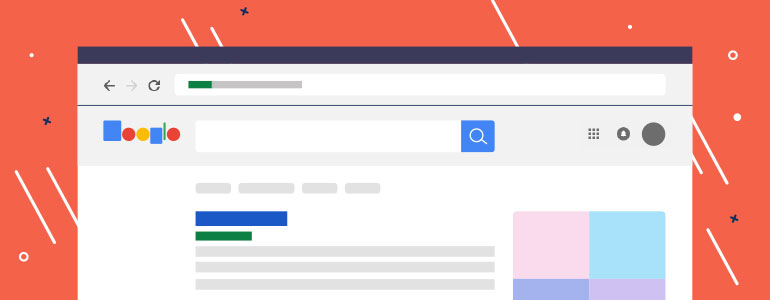Once you’re ready to start using SEO, it is time to apply its techniques to a site, no matter it is totally new or one you want to improve. Here are some pro tips for you to start implementing right now for making your WordPress site more functional.
Search Engine Visibility
There is a built-in option in WordPress that can hide your website from search engines. This option is supposed to give you enough time to work on your website before it can go public. But sometimes your website becomes unavailable to search engines because this option can get checked by accident.
If you can’t find your website in search results first you need to see whether this option is checked or unchecked on your site. Login into your admin dashboard and go Settings >> Reading page. Then, to make sure the box next to “Discourage search engines from indexing this site” is unchecked, scroll down to the “Search Engine Visibility” section.
Afterwards, save your changes clicking on the “Save Changes” button.
In addition, Search Engine Visibility shows the website owners the ways to improve internal and external aspects of their website. This option helps in increasing the website visibility in search engines via natural search results. Search engines rely on closed source ranking algorithms and use that technology to look for different elements of the webpage, their page content, organization, and popularity of the webpage. Search Engine Visibility determines the site elements that are particularly important to the various engines and can help you in getting your website in compliance with those engines ranking criteria.
Meanwhile, this option does not guarantee search engine higher rankings. A great deal depends on the way you use it.
Choose Your Permalink Structure Properly
If URL is SEO friendly it contains words that explain the content of the website page in a clearly way. Besides, it is easy to read by search engines and humans.
So what does SEO friendly URL look like? Take a look at examples:
http://www.example.com/updating-wordpress/
http://www.example.com/6-tips-for-better-wordpress-security/
As a rule, these URLs are readable and a common user just knowing the URL text can foresee what will appear on the webpage.
And compare with these ones:
http://example.com/files/43567
http://www.example.com/?p=20145
Such URLs use unrelated to the content numbers. And according to the URL a visitor cannot guess what he is going to find on the website page.
Permalink structure that is SEO friendly will definitely help in getting better rankings in search results.
How to improve the WordPress site permalink structure?
You can change your permalink structure, simply by going to the Settings >> Permalinks page and selecting the post name option. Afterwards, click on the “Save Changes” button in order to store your settings.
For websites that have been running for a pretty long time, better not to change the permalink structure at all, unless they are using the numbers option. If you’re using the option that contains day and name or month and name then it’s ok to continue using it.
Otherwise, changing the permalink structure on quite successfully running site, all social media share count can be lost and there is a risk of losing your existing SEO ranking.
WWW versus non-WWW
Starting out with new website you need to choose whether you want to use www (http://www.sitename.com) or non-www (http://sitename.com) in your site URL.
You need to choose one as search engines consider these to be two different websites.
Changing the preferences can be done by going to the Settings >> General page. Add your preferred URL in the “WordPress Address” and “Site Address” fields.
There is an opinion that in terms of SEO there’s no privilege in using one or another URL.
Adding XML Sitemaps
For getting your website optimized for better ranking in search engines you should turn to an XML sitemap. In a few words, a specially formatted list of your site pages that you prefer to be indexed by the search engines so that they could easy find all your content is called XML Sitemap.
In short terms, adding XML sitemap makes it easy for search engines quickly find the pages of the website and get down to ranking them.
For finding your sitemap, visit this URL, replacing example.com with your domain name:
http://example.com/sitemap_index.xml
or
http://example.com/sitemap.xml
Also, you can use some tools, like Google Sitemap plugin, which generates XML sitemap automatically for your WordPress website and helps search engines index your blog. Such sitemap file helps crawlers to extract the structure of your website more effectively.
Start improving your SEO today and results not be long in coming!
Have a question? Contact Now