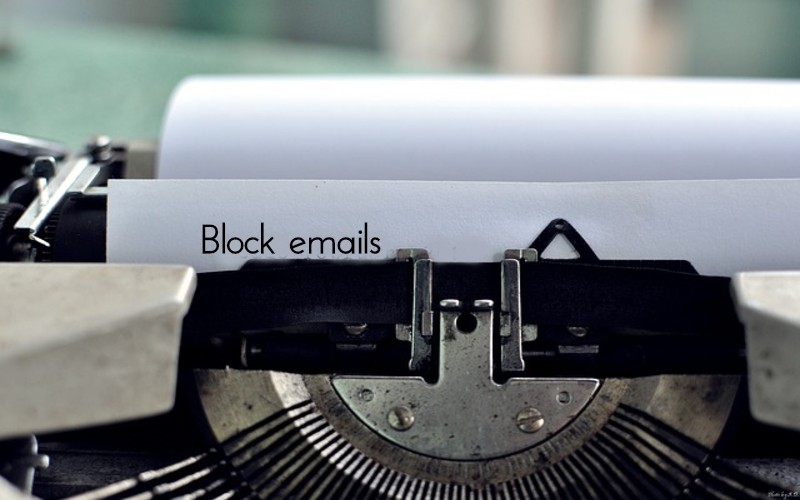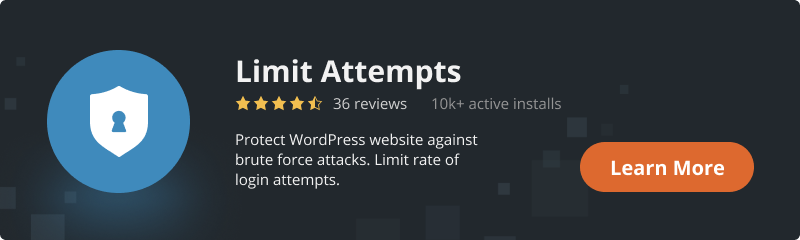No doubt, that the security question is a stumbling block for many websites. So protection of the website from spam and unnecessary email is a vital theme for site-owners. Limit Attempts by BestWebSoft plugin, is possibly the best site protection solution from spam and brute-force attacks, is now compatible with the very best Contact Form by BestWebSoft plugin.
We are glad to present to you the new feature – the opportunity to defend your website сontact form using the Limit Attempts functions! Just enable the appropriate option and be sure – you are under the guard now. The unwanted emails shall not pass.
Block Emails Sent From Certain Email Addresses Via Contact Form
To feel deeply all the great new feature opportunities you need to follow these simple steps:
1. Install and configure both the Limit Attempts by BestWebSoft plugin and Contact Form by BestWebSoft plugin.
2. After the successful installation and configuration of plugins open the “Limit Attempts” > “Limit Attempts Settings” page, enable the “Contact Form Plugin” option, and click the “Save Changes” button.
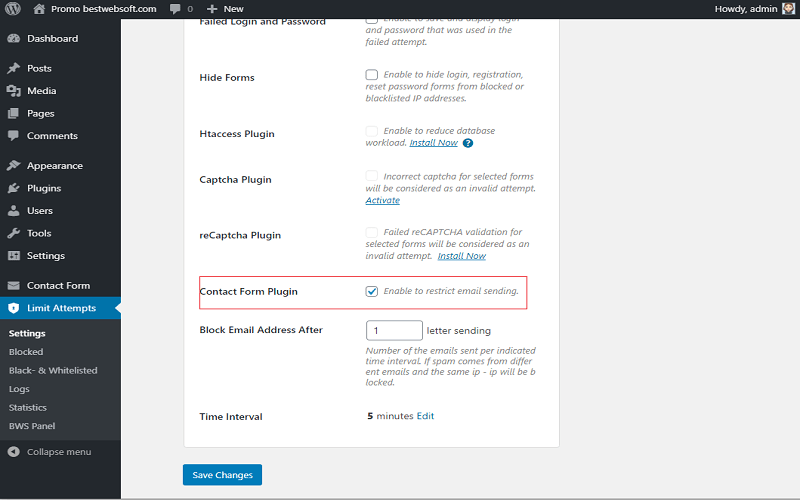
3. After those simple actions, you will be able to configure the anti-spam precautions for your Contact Form. You can set the necessary email number range per indicated time interval, that means if an email’s number from one email or IP-address is out of permitted range – they will be considered as spam and would be locked.
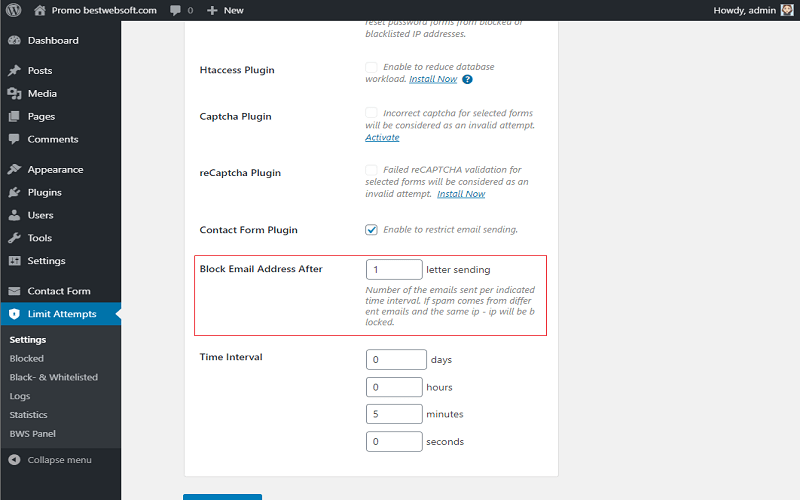
4. You also have an opportunity to set the “Time Interval” for anti-spam defense. So you can easily configure the time range wherein the user can send you the defined number of emails. This simple but effective method will save you from an amount of spam-messages!
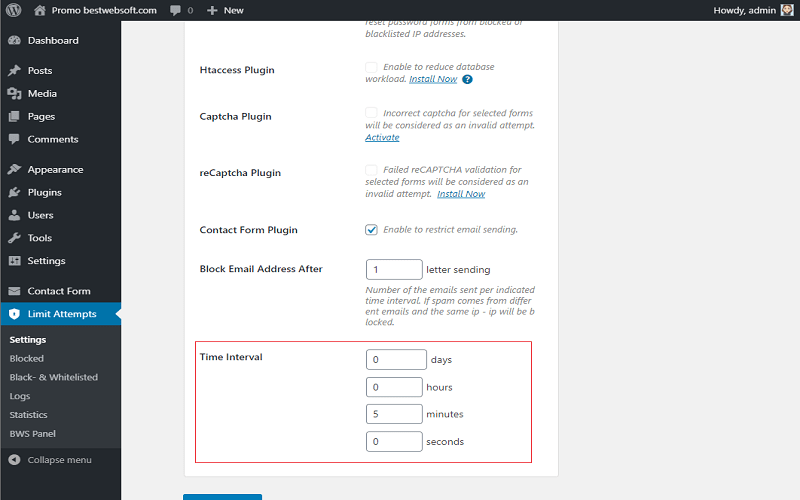
As we mentioned before – the setup steps are very easy to provide.
Adding New Level Protected Contact Form To The Page/Post
All the basic settings are done – it remains only to add Contact Form’s shortcode to your post or page.
First of all, go to the “Contact Form Settings” page and copy the shortcode for the needed form.
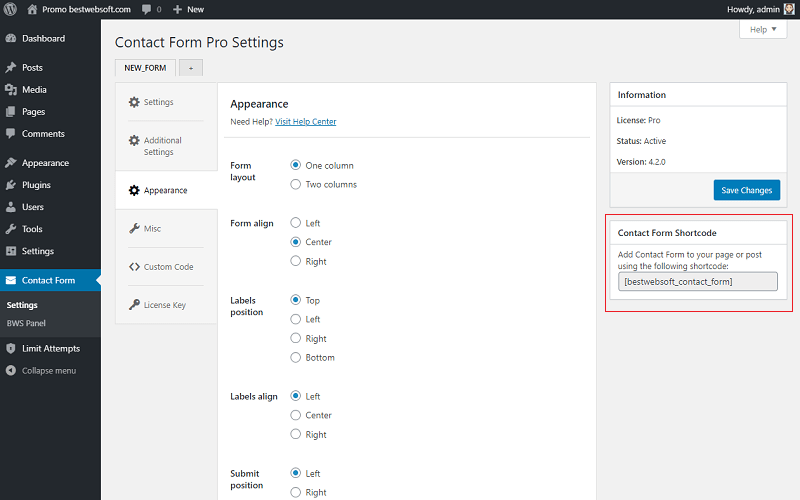
Then go to the appropriate page or post and insert the copied shortcode there. In the front-end the Contact Form with the new Limit Attempts feature may look as standart-styled Contact Form. After the number of emails goes out of range – the following message will appear.
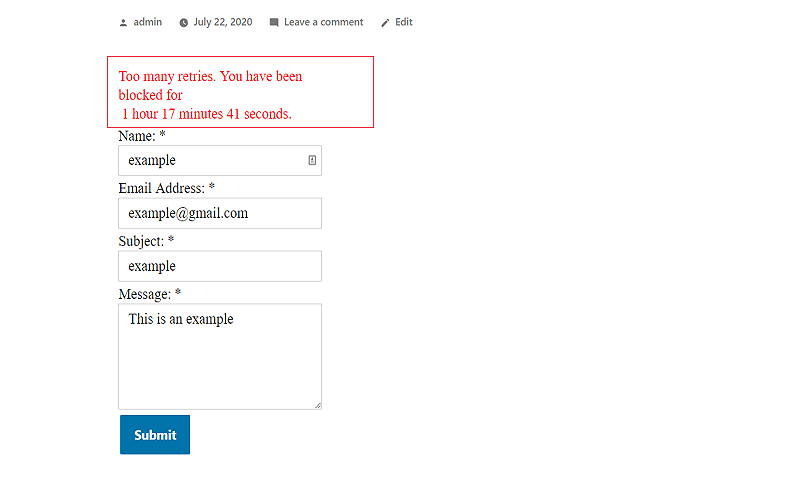
Conclusion
Limit Attempts was and remains the best protection solution for your website. In combination with the Contact Form plugin, they create anti-spam methods that will help you to avoid all suspicious emails that may be sent via Contact Forms. The main idea of this protection method is to block not only the email addresses, but the IP, wherefrom the spam was sent, so it would not be enough to change the email to continue to send spam.
That is the latest, but not the last update, so we will upgrade our functionality and work hard on the demand of our users, to give the opportunity to improve their websites.
Be on the bleeding edge of the technologies, stay safe, and aware of the new features of our products!